 |
|
 Sep 07, 2008, 06:09 PM // 18:09
Sep 07, 2008, 06:09 PM // 18:09
|
#1 |
|
Academy Page
Join Date: Aug 2008
Profession: Mo/
|
Hey.
So i have this issue for a fairly long time, its a very annoying one. Basically the problem is this: Every now and then, while just normally playing, all the sudden the game freezes for like 2-3 seconds or so, then comes back with the entire screen completely glitched and full of graphic artifacts, misplaced textures and weird colors, etc. Now, first thing to comes to mind is the video card overheating. But, even on this very hot summer thats striking here, my video card (a GF8600GT, btw) doesn't even hit 65c when in full action, probably thanks to a Zalman ZF900 cooler i bought for it, which works at full speed all the time. Even before i bought that cooler, the game ran smoothly and my card used to operate at around 80c when ingame. This, along with the fact that it doesnt look like the typical artifacts caused by overheating, but rather like misplaced textures, leads me to believing this is a software problem, but you can never know which is why i post here. To demonstrate i took some pictures:  What you see here is obvious, thats the small circle that shows the current state of your ping and FPS, drawn all over the wall. 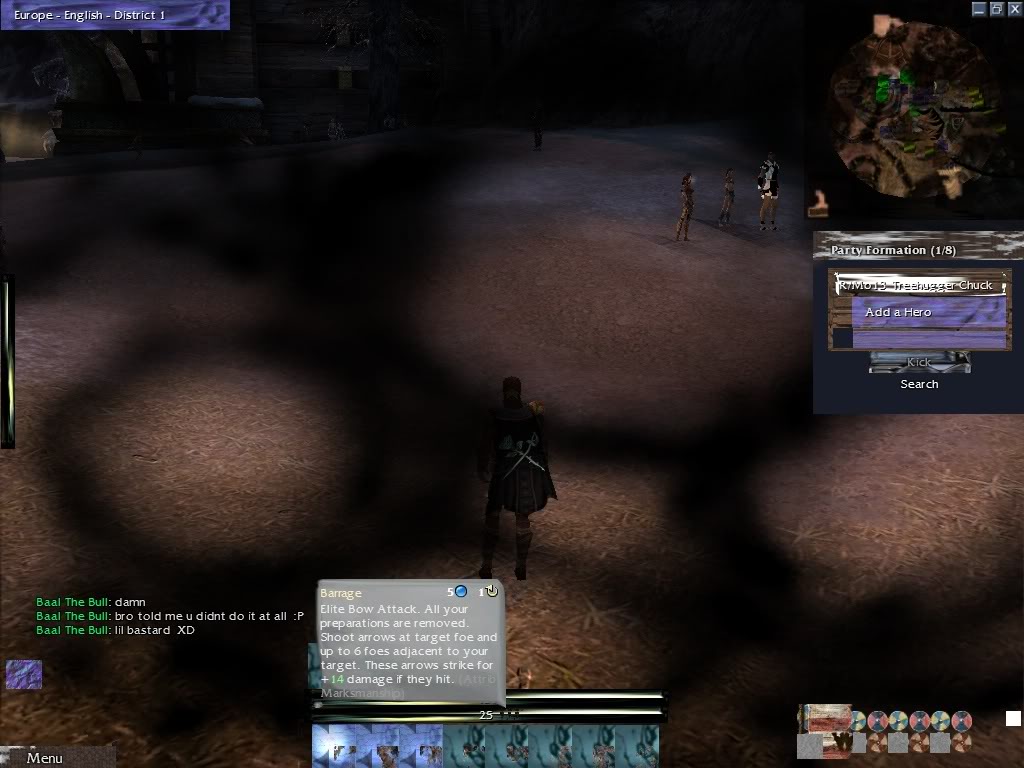 This one is rather new and showed up just about 30mins ago or so, i dont know exactly what is that.  This one is a month old or something, when i was just hanging in kamadan well all the sudden... well, yeah. Thanks in advance for any suggestions  oh, and i should probably mention i DO NOT run any texmod mod or something, as i know misplaced textures are common with texmod. Last edited by Chucky333; Sep 07, 2008 at 06:12 PM // 18:12.. |

|

|
 Sep 07, 2008, 06:20 PM // 18:20
Sep 07, 2008, 06:20 PM // 18:20
|
#2 |
|
Frost Gate Guardian
Join Date: Mar 2008
Location: Sweden
Profession: W/
|
You could always delete your .dat, and re-download it. If that fails, i'll leave it up to those more studied up on hard/software malfunction than me. Best of luck!

|

|

|
 Sep 07, 2008, 06:20 PM // 18:20
Sep 07, 2008, 06:20 PM // 18:20
|
#3 |
|
Technician's Corner Moderator
Join Date: Jan 2006
Location: The TARDIS
Guild: http://www.lunarsoft.net/ http://forums.lunarsoft.net/
|
Could be overheating. Open the case and clean the dust out.
|

|

|
 Sep 07, 2008, 07:40 PM // 19:40
Sep 07, 2008, 07:40 PM // 19:40
|
#4 |
|
Site Contributor
Join Date: Dec 2006
Location: Martinsburg, WV
Guild: Scions of Carver [SCAR]/Trinity Of The Ascended [ToA]
Profession: W/
|
1. could be a corrupted gw.dat file which means you need to delete it and fast way is to do a -image and redownload it
2. check your drivers make sure they are up to date 3. your vid card might be going faulty 4. like post above said open up your pc once in a while dust the damn thing out. |

|

|
 Sep 08, 2008, 08:10 PM // 20:10
Sep 08, 2008, 08:10 PM // 20:10
|
#5 |
|
Academy Page
Join Date: Aug 2008
Profession: Mo/
|
Fresh from Honur Hill, where my monk decided he goes for a more "darker" look...
 Yeah. Anyway, before i touch the .dat file and do something i might very well regret (god knows how much time it's gonna take to re download all the stuff), im all ears for any additional suggestions. Right now before touching the .dat file i will probably try to put a floor fan directed near the case which will be open, therefore lowering the temps by alot (even if not im optimal ways), and ill check what happens then, this will at least give me a clue wether its a hardware of software problem. And thanks for all those who replies 
|

|

|
 Sep 08, 2008, 09:40 PM // 21:40
Sep 08, 2008, 09:40 PM // 21:40
|
#6 |
|
The Fallen One
Join Date: Dec 2005
Location: Oblivion
Guild: Irrelevant
Profession: Mo/Me
|
That is a .dat corruption. The graphics card would miss texture passing/creation, etc if that was the issue. This is entire texture replacement, which is the fault of the gw.dat file and nothing else.
__________________
|

|

|
 Sep 09, 2008, 03:55 PM // 15:55
Sep 09, 2008, 03:55 PM // 15:55
|
#7 |
|
Hell's Protector
Join Date: Aug 2005
Location: Canada
Guild: Brothers Disgruntled
|
It could be .dat corruption, but if -image doesn't fix it, then I think it's a video card fault. These type of faults can be caused by overheating or overclocking or just plain bad hardware.
Are you overclocking anything, btw? |

|

|
 |
|
«
Previous Thread
|
Next Thread
»
| Thread Tools | |
| Display Modes | |
|
|
 Similar Threads
Similar Threads
|
||||
| Thread | Thread Starter | Forum | Replies | Last Post |
| Nanood | The Riverside Inn | 7 | Oct 19, 2006 10:55 AM // 10:55 | |
| graphic glitches, driver issue? | joepjens | Technician's Corner | 8 | Mar 03, 2006 09:40 PM // 21:40 |
| Graphic glitches >< | Queenie | Questions & Answers | 5 | Dec 26, 2005 01:24 PM // 13:24 |
| Batou of Nine | Screenshot Exposition | 11 | Nov 11, 2005 09:35 AM // 09:35 | |
All times are GMT. The time now is 06:25 AM // 06:25.





 Linear Mode
Linear Mode


